
Enable Security Hub partner integrations across your organization
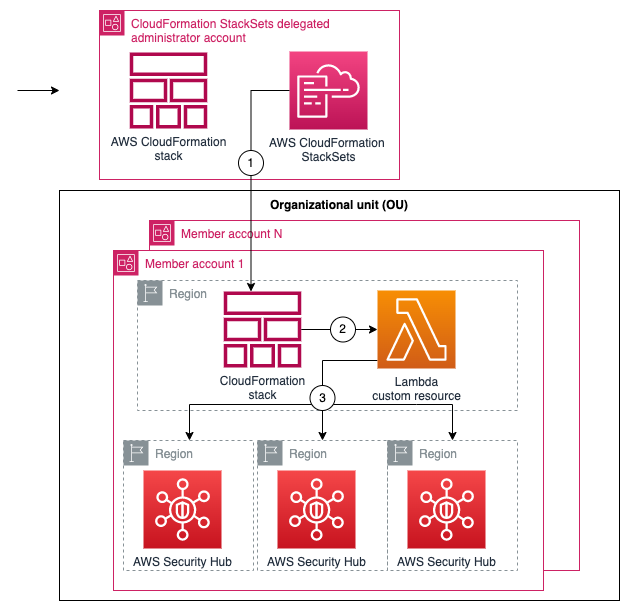
By centralizing findings across your AWS and partner solutions in Security Hub, you can get a holistic cross-account and cross-Region view of your security risks… In this way, you can move beyond security reporting and start implementing automations on top of Security Hub that help improve your o…
AWS Security Hub offers over 75 third-party partner product integrations, such as Palo Alto Networks Prisma, Prowler, Qualys, Wiz, and more, that you can use to send, receive, or update findings in Security Hub.
We recommend that you enable your corresponding Security Hub third-party partner product integrations when you use these partner solutions. By centralizing findings across your AWS and partner solutions in Security Hub, you can get a holistic cross-account and cross-Region view of your security risks. In this way, you can move beyond security reporting and start implementing automations on top of Security Hub that help improve your overall security posture and reduce manual efforts. For example, you can configure your third-party partner offerings to send findings to Security Hub and build standardized enrichment, escalation, and remediation solutions by using Security Hub automation rules, or other AWS services such as AWS Lambda or AWS Step Functions.
To enable partner integrations, you must configure the integration in each AWS Region and AWS account across your organization in AWS Organizations. In this blog post, we’ll show you how to set up a Security Hub partner integration across your entire organization by using AWS CloudFormation StackSets.
Overview
Figure 1 shows the architecture of the solution. The main steps are as follows:
- The deployment script creates a CloudFormation template that deploys a stack set across your AWS accounts.
- The stack in the member account deploys a CloudFormation custom resource using a Lambda function.
- The Lambda function iterates through target Regions and invokes the Security Hub boto3 method enable_import_findings_for_product to enable the corresponding partner integration.
When you add new accounts to the organizational units (OUs), StackSets deploys the CloudFormation stack and the partner integration is enabled.

Figure 1: Diagram of the solution
Prerequisites
To follow along with this walkthrough, make sure that you have the following prerequisites in place:
- Security Hub enabled across an organization in the Regions where you want to deploy the partner integration.
- Trusted access with AWS Organizations enabled so that you can deploy CloudFormation StackSets across your organization. For instructions on how to do this, see Activate trusted access with AWS Organizations.
- Permissions to deploy CloudFormation StackSets in a delegated administrator account for your organization.
- AWS Command Line Interface (AWS CLI) installed.
Walkthrough
Next, we show you how to get started with enabling your partner integration across your organization using the following solution.
Step 1: Clone the repository
In the AWS CLI, run the following command to clone the aws-securityhub-deploy-partner-integration GitHub repository:
Step 2: Set up the integration parameters
- Open the parameters.json file and configure the following values:
- ProductName — Name of the product that you want to enable.
- ProductArn — The unique Amazon Resource Name (ARN) of the Security Hub partner product. For example, the product ARN for Palo Alto PRISMA Cloud Enterprise, is arn:aws:securityhub:<REGION>:188619942792:product/paloaltonetworks/redlock; and for Prowler, it’s arn:aws:securityhub:<REGION>::product/prowler/prowler. To find a product ARN, see Available third-party partner product integrations.
- DeploymentTargets — List of the IDs of the OUs of the AWS accounts that you want to configure. For example, use the unique identifier (ID) for the root to deploy across your entire organization.
- DeploymentRegions — List of the Regions in which you’ve enabled Security Hub, and for which the partner integration should be enabled.
- Save the changes and close the file.
Step 3: Deploy the solution
- Open a command line terminal of your preference.
- Set up your AWS_REGION (for example, export AWS_REGION=eu-west-1) and make sure that your credentials are configured for the delegated administrator account.
- Enter the following command to deploy:
Step 4: Verify Security Hub partner integration
To test that the product integration is enabled, run the following command in one of the accounts in the organization. Replace <TARGET-REGION> with one of the Regions where you enabled Security Hub.
Step 5: (Optional) Manage new partners, Regions, and OUs
To add or remove the partner integration in certain Regions or OUs, update the parameters.json file with your desired Regions and OU IDs and repeat Step 3 to redeploy changes to your Security Hub partner integration. You can also directly update the CloudFormation parameters for the securityhub-integration-<PARTNER-NAME> from the CloudFormation console.
To enable new partner integrations, create a new parameters.json file version with the partner’s product name and product ARN to deploy a new stack using the deployment script from Step 3. In the next step, we show you how to disable the partner integrations.
Step 6: Clean up
If needed, you can remove the partner integrations by destroying the stack deployed. To destroy the stack, use the command line terminal configured with the credentials for the AWS StackSets delegated administrator account and run the following command:
You can also directly delete the stack mentioned in Step 5 from the CloudFormation console by accessing the stack page from the CloudFormation console, selecting the stack securityhub-integration-<PARTNER-NAME>, and then choosing Delete.
Conclusion
In this post, you learned how you to enable Security Hub partner integrations across your organization. Now you can configure the partner product of your choice to send, update, or receive Security Hub findings.
You can extend your security automation by using Security Hub automation rules, Amazon EventBridge events, and Lambda functions to start or enrich automated remediation of new ingested findings from partners. For an example of how to do this, see Automated Security Response on AWS.
Developer teams can opt in to configure their own chatbot in AWS Chatbot to receive notifications in Amazon Chime, Slack, or Microsoft Teams channels. Lastly, security teams can use existing bidirectional integrations with Jira Service Management or Jira Core to escalate severe findings to their developer teams.
If you have feedback about this post, submit comments in the Comments section below. If you have questions about this post, start a new thread on the AWS Security, Identity, & Compliance re:Post or contact AWS Support.
Want more AWS Security news? Follow us on Twitter.
Author: Joaquin Manuel Rinaudo
