
Using Amazon Q to accelerate your cloud learning
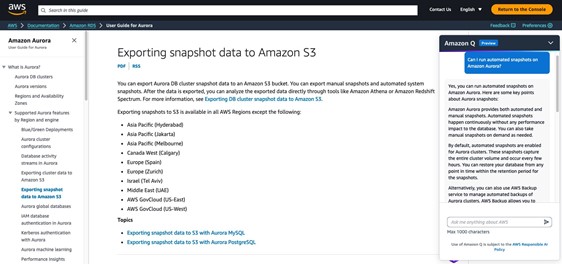
Amazon Q is a generative-AI powered assistant that helps customers answer questions, provide summaries, generate content, and complete tasks based on data in their company repository… Amazon Q is integrated into AWS tools to assist readers and builders in learning services quickly, troubleshootin…
Amazon Q is a generative-AI powered assistant that helps customers answer questions, provide summaries, generate content, and complete tasks based on data in their company repository. It also exists as a learning tool for AWS users who want to ask questions about services and best practices in the cloud.
Amazon Q is integrated into AWS tools to assist readers and builders in learning services quickly, troubleshooting in the AWS Management Console, and much more, essentially working as an “AWS assistant” as users build.
To use Amazon Q, you just need to sign into your AWS account and enter a question into the text bar in the Amazon Q panel. Amazon Q then generates a response to the question including a section with sources, that link to its references. After you receive a response, you can optionally leave feedback by using the thumbs-up and thumbs-down icons to strengthen the capabilities of the tool.
In this blog, we’ll share how you, whether you’re technical or not, can use Amazon Q to accelerate and streamline your journey of learning how to build with AWS services.
Use Amazon Q for AWS Documentation assistant
Often, the first step in learning a new service is through that service’s front page and its documentation. These resources provide you with a foundation before you progress into hands on learning through building.
As your cloud journey continues, documentation becomes an important tool in troubleshooting and customizing your workload. It’s no surprise though that many readers find AWS whitepapers and documentation long and complicated. As you read through a page you may run into an unknown technical term or an unfamiliar service feature. Rather than gear switching between multiple documents, you can now use the Amazon Q assistant to ask questions and get answers in real time! Just look for the Q icon on the right-hand side of any public AWS whitepaper, service front page, or documentation guide.
You can see in the below example, while reading about best practices for snapshotting database clusters in Amazon Aurora, we want to understand if it is possible to automate the process. By asking Q, “Can I run automated snapshots on Amazon Aurora?” we receive concise details as well as link to the reference pages to learn more. I can ask quick clarifying questions and also receive targeted resources for further reading.

Use the Amazon Q assistant to ask questions and get answers in real time! Just look for the Q icon on the right-hand side of any public AWS whitepaper, service front page, or documentation guide.
As mentioned previously, Amazon Q is also available on each AWS service page. Below you can see we are on the Amazon Simple Storage Service (S3) service page and open up Amazon Q icon, which can also be found bottom right of the page. You are able to choose one of the prompts to get started or start asking Amazon Q service-specific questions in order to learn more about S3.
By leveraging the Amazon Q chatbot to ask clarifying questions in real time, you no longer have to leave the page to dive deeper, providing a mechanism to help you remain focused.
AWS Console assistant
Your next step after reading documentation is likely to start building in the AWS Console. We often see that learners are kinesthetic and like to build as a way to better digest content, whether it’s through workshops, independent experimentation, or a guided in-person session.
In these situations, there can often be more gear-shifting and/or getting lost in reading when a question arises mid-build. Now, you can find Amazon Q AWS expert in the console and ask your questions through the build process. Currently, Amazon Q AWS expert is in “preview” release and the use of expert assistant for AWS is available for no additional charges during the preview. This allows you to chat with the AWS expert Amazon Q assistant in the AWS Management Console, documentation, and AWS website. You can check out the additional details.

You can find Amazon Q AWS expert in the AWS Management Console and ask your questions through the build process.
After logging into the AWS Console, regardless of the service, you’ll find the Amazon Q icon on the right-hand side. The chatbot here functions in the same way as described above. Just type out your questions and Amazon Q will generate an answer with sources cited.
In the console, learners have the opportunity to ask Amazon Q questions about AWS services, best practices, and even software development with the AWS SDKs and AWS CLI. Amazon Q in the console can generate short scripts or code snippets to help you get started using the AWS SDKs and AWS CLI.
The following are example questions that demonstrate how Amazon Q can help you build on AWS and learn quickly:
- What’s the maximum runtime for an Amazon Lambda function?
- When should I put my resources in an Amazon VPC?
- What’s the best container service to use to run my workload if I need to keep my costs low?
- How do I list my Amazon S3 buckets?
- How do I create and host a website on AWS?

In the console, you can ask Amazon Q questions about AWS services, best practices, and even software development with the AWS SDKs and AWS CLI. Amazon Q in the console can generate short scripts or code snippets to help you get started using the AWS SDKs and AWS CLI.
Conclusion
Whether you have just started reading about the cloud, or have been using AWS for a decade, keeping pace with the advances in cloud is a continuous learning journey. The more streamlined the process to ask clarifying questions during reading or building, the more efficient this journey becomes. In service of this, Amazon Q can help cut down the time it takes to find the right documentation and get your questions answered. If you have an AWS account, you can start using Amazon Q on any public documentation or in the AWS Console today.
AWS sees security as top priority and have integrated responsible AI into the development of services like Amazon Q. We adhere to the AWS Responsible AI policy and we expect users to follow the same code of conduct.
Author: Breanne Warner
