
Enhancing cloud security in AI/ML: The little pickle story
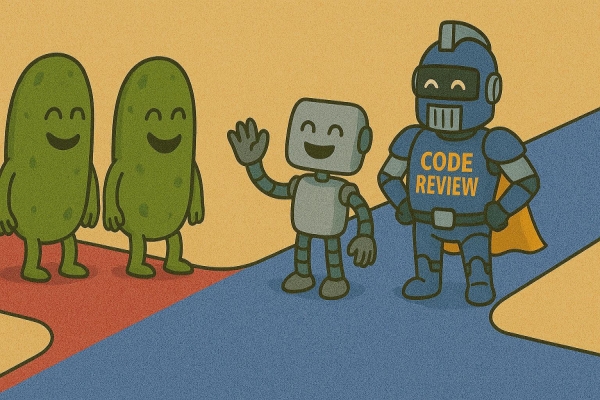
In this blog post, we focus on Python and its pickle module, which supports a process called pickling to serialize and deserialize object structures… However, because of potential security issues, it’s important to use pickling with care (see the warning note in pickle — Python object seriali…
As AI and machine learning (AI/ML) become increasingly accessible through cloud service providers (CSPs) such as Amazon Web Services (AWS), new security issues can arise that customers need to address. AWS provides a variety of services for AI/ML use cases, and developers often interact with these services through different programming languages. In this blog post, we focus on Python and its pickle module, which supports a process called pickling to serialize and deserialize object structures. This functionality simplifies data management and the sharing of complex data across distributed systems. However, because of potential security issues, it’s important to use pickling with care (see the warning note in pickle — Python object serialization). In this post, we’re going to show you ways to build secure AI/ML workloads that use this powerful Python module, ways to detect that it’s in use that you might not know about, and when it might be getting abused, and finally highlight alternative approaches that can help you avoid these issues.

Quick tips
- Avoid unpickling data from untrusted sources
- Use alternative serialization formats, when possible, such as Safetensors
- Implement integrity checks for serialized data
- Use static code analysis tools to detect unsafe pickling patterns, such as Semgrep
- Follow the AWS Well-Architected Framework’s Machine Learning Lens guidelines
Understanding insecure pickle serialization and deserialization in Python
Effective data management is crucial in Python programming, and many developers turn to the pickle module for serialization. However, issues can arise when deserializing data from untrusted sources. The Python bytestream that pickling uses, is proprietary to Python. Until it’s unpickled, the data in the bytestream can’t be thoroughly evaluated. This is where security controls and validation become critical. Without proper validation, there’s a risk that an unauthorized user could inject unexpected code, potentially leading to arbitrary code execution, data tampering, or even unintended access to a system. In the context of AI model loading, secure deserialization is particularly important—it helps prevent outside parties from modifying model behavior, injecting backdoors, or causing inadvertent disclosure of sensitive data.
Throughout this post, we will refer to pickle serialization and deserialization collectively as pickling. Similar issues can be present in other languages (for example, Java and PHP) when untrusted data is used to recreate objects or data structures, resulting in potential security issues such as arbitrary code execution, data corruption, and unauthorized access.
Static code analysis compared to dynamic testing for detecting pickling
Security code reviews, including static code analysis, offer valuable early detection and thorough coverage of pickling-related issues. By examining source code (including third-party libraries and custom code) before deployment, teams can minimize security risks in a cost-effective way. Tools that provide static analysis can automatically flag unsafe pickling patterns, giving developers actionable insights to address issues promptly. Regular code reviews also help developers improve secure coding skills over time.
While static code analysis provides a comprehensive white-box approach, dynamic testing can uncover context-specific issues that only appear during runtime. Both methods are important. In this post, we focus primarily on the role of static code analysis in identifying unsafe pickling.
Tools like Amazon CodeGuru and Semgrep are effective at detecting security issues early. For open source projects, Semgrep is a great option to maintain consistent security checks.
The risks of insecure pickling in AI/ML
Pickling issues in AI/ML contexts can be especially concerning.
- Invalidated object loading: AI/ML models are often serialized for future use. Loading these models from untrusted sources without validation can result in arbitrary code execution. Libraries such as
pickle,joblib, and someyamlconfigurations allow serialization but must be handled securely.- For example: If a web application stores user input using
pickleand unpickles it later with no validation, an unauthorized user could craft a harmful payload that executes arbitrary code on the server.
- For example: If a web application stores user input using
- Data integrity: The integrity of pickled data is critical. Unexpectedly crafted data could corrupt models, resulting in incorrect predictions or behaviors, which is especially concerning in sensitive domains such as finance, healthcare, and autonomous systems.
- For example: A team updates its AI model architecture or preprocessing steps but forgets to retrain and save the updated model. Loading the old pickled model under new code might trigger errors or unpredictable outcomes.
- Exposure of sensitive information: Pickling often includes all attributes of an object, potentially exposing sensitive data such as credentials or secrets.
- For example: An ML model might contain database credentials within its serialized state. If shared or stored without precautions, an unauthorized user who unpickles the file might gain unintended access to these credentials.
- Insufficient data protection: When sent across networks or stored without encryption, pickled data can be intercepted, leading to inadvertent disclosure of sensitive information.
- For example: In a healthcare environment, a pickled AI model containing patient data could be transmitted over an unsecured network, enabling an outside party to intercept and read sensitive information.
- Performance overhead: Pickling can be slower than other serialization formats (such as, JSON or Protocol Buffers), which can affect ML and large language model (LLM) applications when inference speed is critical.
- For example: In a real-time natural language processing (NLP) application using an LLM, heavy pickling or unpickling operations might reduce responsiveness and degrade the user experience.
Detecting unsafe unpickling with static code analysis tools
Static code analysis (SCA) is a valuable practice for applications dealing with pickled data, because it helps detect insecure pickling before deployment. By integrating SCA tools into the development workflow, teams can spot questionable deserialization patterns as soon as code is committed. This proactive approach reduces the risk of events involving unexpected code execution or unintended access due to unsafe object loading.
For instance, in a financial services application where objects are routinely pickled, a SCA tool can scan new commits to detect unvalidated unpickling. If identified, the development team can quickly address the issue, protecting both the integrity of the application and sensitive financial data.
Patterns in the source code
There are various ways to load a pickle object in Python. In this context, methods for detection can be tailored for secure coding habits and needed package dependencies. Many Python libraries include a function to load pickle objects. An effective approach can be to catalog all Python libraries used in the project, then create custom rules in your static code analysis tool to detect unsafe pickling or unpickling within those libraries.
CodeGuru and other static analysis tools continue to evolve their capability to detect unsafe pickling patterns. Organizations can use these tools and create custom rules to identify potential security issues in AI/ML pipelines.
Let’s define the steps for creating a safe process for addressing pickling issues:
- Generate a list of all the Python libraries that are used in your repository or environment.
- Check the static code analysis tool in your pipeline for current rules and the ability to add custom rules. If the tool is capable of discovering all the libraries used in your project, you can rely on it. However, if it’s not able to discover all the libraries used in your project, you should consider adding user-provided custom rules in your static code analysis tool.
- Most of the issues can be identified with well-designed, context-driven patterns in the static code analysis tool. For addressing the pickling issues, you need to identify pickling and unpickling functions.
- Implement and test the custom rules to verify full coverage of pickling and unpickling risks. Let’s identify patterns for a few libraries:
- NumPy can efficiently pickle and unpickle arrays; useful for scientific computing workflows requiring serialized arrays. To catch potential unsafe pickle usage in NumPy, custom rules could target patterns like:
- npyfile is a utility for loading NumPy arrays from pickled files. You can add the following patterns to your custom rules to discover potentially unsafe pickle object usage.
- pandas can pickle and unpickle DataFrames using pickle, allowing for efficient storage and retrieval of tabular data. You can add the following patterns to your custom rules to discover potentially unsafe pickle object usage.
- joblib is often used for pickling and unpickling Python objects that involve large data, especially NumPy arrays, more efficiently than standard pickle. You can add the following patterns to your custom rules to discover potentially unsafe pickle object usage.
- Scikit-learn provides
joblibfor pickling and unpickling objects and is particularly useful for models. You can add the following patterns to your custom rules to discover potentially unsafe pickle object usage. - PyTorch provides utilities for loading pickled objects that are especially useful for ML models and tensors. You can add the following patterns to your custom rule format to discover potentially unsafe pickle object usage.
By searching for these functions and parameters in code, you can set up targeted rules that highlight potential issues with pickling.
Effective mitigation
Addressing pickling issues requires not only detection, but also clear guidance on remediation. Consider recommending more secure formats or validations where possible as follows:
- PyTorch
- Use Safetensors to store tensors. If pickling remains necessary, add integrity checks (for example, hashing) for serialized data.
- pandas
- Verify data sources and integrity when using
pd.read_pickle. Encourage safer alternatives (for example, CSV, HDF5, or Parquet) to help avoid pickling risks.
- Verify data sources and integrity when using
- scikit-learn (via joblib)
- Consider Skops for safer persistence. If switching formats isn’t feasible, implement strict validation checks before loading.
- General advice
- Identify safer libraries or methods whenever possible.
- Switch to formats such as CSV or JSON for data, unless object-specific serialization is absolutely required.
- Perform source and integrity checks before loading pickle files—even those considered trusted.
Example
The following is an example implementation that shows safe pickle implementation as a representation of the preceding information.
Conclusion
With the rapid expansion of cloud technologies, integrating static code analysis into your AI/ML development process is increasingly important. While pickling offers a powerful way to serialize objects for AI/ML and LLM applications, you can mitigate potential risks by applying manual secure code reviews, setting up automated SCA with custom rules, and following best practices such as using alternative serialization methods or verifying data integrity.
When working with ML models on AWS, see the AWS Well-Architected Framework’s Machine Learning Lens for guidance on secure architecture and recommended practices. By combining these approaches, you can maintain a strong security posture and streamline the AI/ML development lifecycle.
If you have feedback about this post, submit comments in the Comments section below. If you have questions about this post, contact AWS Support.
Author: Nur Gucu
