
How to mitigate bot traffic by implementing Challenge actions in your AWS WAF custom rules
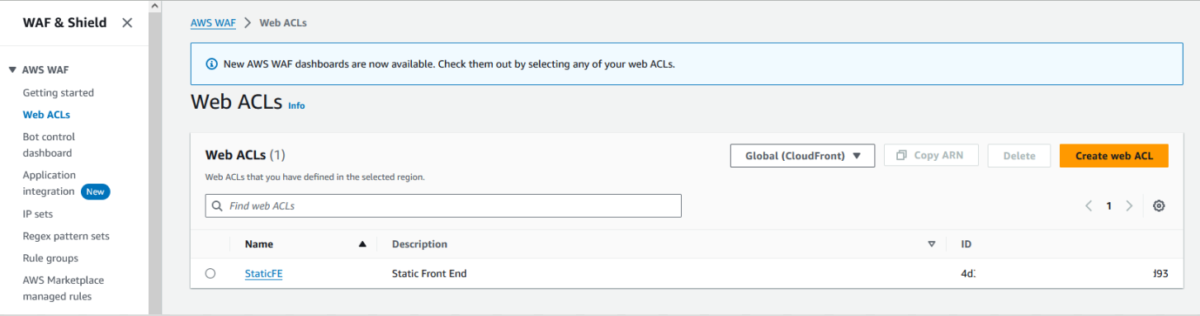
If you are new to AWS WAF and are interested in learning how to mitigate bot traffic by implementing Challenge actions in your AWS WAF custom rules, here is a basic, cost-effective way of using this action to help you reduce the impact of bot traffic in your applications… We also cover the basics …
If you are new to AWS WAF and are interested in learning how to mitigate bot traffic by implementing Challenge actions in your AWS WAF custom rules, here is a basic, cost-effective way of using this action to help you reduce the impact of bot traffic in your applications. We also cover the basics of using the Bot Control feature to implement Challenge actions as a more sophisticated and robust option for an additional cost.
AWS WAF is a web application firewall that helps you protect against common web exploits and bots that can affect availability, compromise security, or consume excessive resources. In AWS WAF, you can create web access control lists (ACLs) that you can set with managed or custom rules. There are five possible actions you can define to take when the rules are triggered: Allow, Count, Block, CAPTCHA, or Challenge. The Challenge action, which we focus on in this post, is useful for detecting requests from automated tools without affecting the user experience.
Why is it important to mitigate bot traffic?
In cybersecurity, we typically use the term bot to describe a range of tools that allow the automation or simulation of HTTP requests. These bots can be legitimate (such as search engine crawlers that index your app or site) or malicious (tools that are used to automate unwanted requests), but both types have the potential to impact your app availability and performance. By properly handling bot traffic, you can reduce this impact, which can help you optimize costs and improve the stability of your infrastructure and the availability of your business.
Before starting
If you’ve never used AWS WAF before, we recommend that you read Getting started with AWS WAF to learn the basics of how to set up this service.
How does the Challenge action work, and what are the benefits?
When a request matches your rule that contains a Challenge action, the HTTP client is presented with a challenge, which most web browsers or non-automated clients are able to process. After solving that challenge, the client receives a token that will be included in subsequent requests—that’s how AWS WAF considers the request to be non-automated and permits access. Using a Challenge action adds a protection layer because bots and other automated tools typically can’t process the challenge as a legitimate web browser would.
A more effective mechanism against bots is to present a CAPTCHA action, in which the user must solve a puzzle. However, this action affects the user experience because it requires human interaction, and it typically involves higher costs than the Challenge option. Challenge actions, which consist of a JavaScript function that most web browsers can support and process in the background, are a great first step to monitor web requests because they don’t affect the user experience directly and are more economic than CAPTCHA.
Implementation options
In this blog post, we discuss two options for you to start handling the traffic from bots. Although the focus of this post is implementing the Challenge action through a custom rule (a rule you can create and set yourself), we’ve also included basic instructions for implementing the Challenge action through Bot Control, which allows you to directly use client application integration for more sophisticated detections.
Option 1: Implementing the Challenge action through a custom rule
The first step in setting up a custom rule with the Challenge option is to understand and define clearly what the expected normal behaviors are from users who access your app. Specifically, you need to know the expected number of requests in a given period of time from a single IP and the maximum time length of a typical session.
How do I define the normal rate of requests?
Both the maximum session length and the rate of requests expected will vary depending on each webpage or app, and this information needs to come from the business and application teams. When a user browses a page, they might trigger several requests (for example, the user will trigger a separate request for each image the page contains). You can use this information to estimate and define how many requests per IP a valid user can generate in a given time.
Additionally, you can enable web ACL logging, which will allow you to query logs from Amazon CloudWatch Logs Insights. From these logs, you can get an understanding of the current behaviors and trends in your web traffic and compare that with the expected behavior that you defined.
What parameters should I use to trigger the challenge?
- Implementing challenges based on the headers in the request or the user-agent isn’t a good idea. Although you can act based on either of these fields for valid crawlers like those used by search engines, malicious bots might evolve and tamper with these fields as their creators notice they are being stopped.
- Filtering by static IP won’t always work. Only valid crawlers tend to use the same IP range over time and malicious bots often change IP ranges.
- Filtering by path might be a good option. If there are parts of your app that shouldn’t be indexed or crawled, you can declare that in your
robots.txtfile. Bots that disregard these directives can be considered suspicious, and you can present them with the challenge. However, this approach isn’t always good enough: A bot might be set to respect the directives. - A rate-limit rule is an effective option for triggering your challenge when you’re attempting to handle malicious bots. You can define the normal rate of requests that you expect valid users to make as described earlier in this section. Users that go over that rate will be presented with the challenge. You should set this rule as the top priority in order for it to be more efficient.
To create and set the rate-limit rule
- Open the AWS WAF & Shield console, choose Web ACLs, and then choose the web ACL to which you will add the rule.

Figure 1: AWS WAF web ACLs
- On the Web ACL page, choose the Rules tab.
- In the Add rules drop-down list, choose Add my own rules and rule groups. If you already have your rate-based custom rule in place, select the checkbox to the left of the rule, and then choose Edit.

Figure 2: Add your own rules and rule groups
- For Rule type, choose Rule builder. For Rule, enter a name for your rule. For Type, choose Rate-based rule.

Figure 3: Start the rule builder
- Under Rate-limiting criteria, set the rate limit and define the evaluation window, which is customizable.
- For Request aggregation, choose Source IP address. For Scope of inspection and rate limiting, choose Consider all requests.

Figure 4: Set the rate-limiting criteria
- For Action, choose Challenge.
- For Immunity time (which specifies how long a Challenge token is valid before a new one is needed), choose a value according to the maximum time a normal session could last.
When you set a challenge through custom rules and the token expires, subsequent requests will include an invalid cookie and will therefore be rejected until a new session is started. For example, if a normal session’s maximum duration is 5 minutes, you can leave immunity set to the default, but if the maximum duration can be longer (as in an online shop), then you will need to increase the immunity time according to your use case. (Note that SDK application integration, which we cover in the next section, takes care of presenting a new token if the current one expires, without impacting human users.)

Figure 5: Set the action to Challenge
- Choose Add rule.
- Set the rule priority by selecting the rule and moving it up in the list. Note that we’re considering a scenario where you set a web ACL for a single account. In this case, remember to place the rate-limiting rule at the top of the list, so that you prevent undesired traffic from triggering additional rules. This is even more important if you have paid rules later in the list.

Figure 6: Set the rule priority
Option 2: Implementing the Challenge action by using Bot Control
Implementing Challenge actions through the Bot Control feature in AWS WAF is an easier, more robust and flexible solution than using a custom rule. However, it has extra costs associated that you should be aware of and evaluate.
Bot Control is a managed rules group that provides improved visibility and automated detection and mitigation mechanisms for bots. You are charged differently depending on the tier of Bot Control you use (Common or Targeted). The Common tier detects a variety of self-identifying bots by using static request data analysis. The Targeted tier adds active analysis of client blueprints and behavior as well as machine learning, and is capable of detection and mitigation of more sophisticated agents. You can read more about the Bot Control protection levels in the documentation.
Some of the main features of Bot Control include the following:
- The availability of specific metrics for bot categories, giving you more granularity and improved visibility.
- The ability to automatically identify bots based on known patterns and behaviors, such as user-agent, path, or behavior. (For more details, see the Bot Control documentation.)
- The ability to be set through a managed rule.
- The option to set client application integration through the AWS SDK, by providing you with a code snippet you can add to your code for improved efficiency and transparency. (For more details, see Why you should use the application integration SDKs with Bot Control.)
An in-depth explanation of how to use Bot Control is beyond the scope of this post, but we provide instructions on how to enable it here. For further recommendations, see the AWS WAF Bot Control main page and the topics in the AWS WAF Developer Guide.
To enable Bot Control and configure the rule
- Open the WAF & Shield console, choose Web ACLs, and choose the web ACL you want Bot Control enabled on.
- On the Rules tab, in the Add rules drop-down list, instead of adding your own rules, choose Add managed rule groups.

Figure 7: Add managed rule groups to your web ACL
- On the Add managed rule groups page, expand the first option, AWS managed rule groups, and scroll down to find Bot Control. Then select the Add to web ACL toggle button to enable Bot Control.

Figure 8: Enable the Bot Control rule group
- You will need to customize the configuration. To do so, choose Edit.
- First, choose the level of inspection you want to use. Common detects a variety of self-identifying bots, but, in this example, we chose Targeted because it adds advanced detection for sophisticated bots by using machine learning and allows the challenge application integration that we mentioned earlier.
- Choose the scope of inspection. You can keep the scope set to Inspect all web requests or choose to use scope-down statements if you want a more granular filtering.
- Choose the action on a per-bot category basis or choose a single action for all the categories. In this example, we used the same settings for the Challenge action for all the categories.

Figure 9: Set Bot Control actions
- Similar to the recommendations for Option 1 earlier in this post, we recommend that you define your use cases and how you want to handle each bot category in the Common section and each rule in the Targeted The settings need to be aligned with your business needs, with the understanding that your needs can change over time. The settings you choose might also be specific to each application—for example, in the case of search engine bots, you need to consider the impact of blocking or mitigating them on your search engine optimization (SEO) and find a balance with app performance.

Figure 10: Targeted rules
- Choose Save rule and then choose Add rules.
- On the Set rule priority page, set the rule priority by selecting the rule and moving it up or down in the list. Make sure you set the Bot Control managed rule group (AWS-AWSManagedRulesBotControlRuleSet) to be lower in priority than the free rules (both custom and managed). Because Bot Control rules pricing is based on the number of requests processed and the number of CAPTCHA or Challenge actions presented, putting Bot Control rules at the bottom of the list helps you to optimize your costs.
- You can now integrate the challenge into your application by using the SDK. For more information, see AWS WAF client application integration.
Next steps
As your cloud infrastructure grows, you need to start managing your protection at scale and centrally. AWS Firewall Manager provides you with a single place to centrally configure, manage, and monitor your AWS WAF firewall, AWS Shield Advanced protections, Amazon Virtual Private Cloud (Amazon VPC) security groups, VPC network ACLs, AWS Network Firewall instances, and Amazon Route 53 Resolver DNS Firewall rules across multiple AWS accounts and resources.
For more information, see the Security Blog posts Centrally manage AWS WAF and AWS Managed Rules at scale with Firewall Manager and How to enforce a security baseline for an AWS WAF ACL across your organization using AWS Firewall Manager.
Conclusion
In this post, we reviewed how you can mitigate bot traffic by implementing Challenge actions. By implementing this action type through a custom rule, you can set up basic, cost-effective measures to handle basic bots and control automated traffic to your applications. As your business grows, you can achieve higher efficiency and better protection against more sophisticated bots by enabling Bot Control rules, which use machine learning for advanced detection. To learn more about these topics, see the following links.
Recommended reading
- How the AWS WAF CAPTCHA and Challenge rule actions work
- CAPTCHA and Challenge in AWS WAF
- Comparison of options for challenges and token acquisition
- Best practices for using the CAPTCHA and Challenge actions
- Use AWS WAF CAPTCHA to protect your application against common bot traffic
If you have feedback about this post, submit comments in the Comments section below. If you have questions about this post, contact AWS Support.
Author: Javier Sanchez Navarro










