
New – Snowball Edge Storage Optimized Devices with More Storage and Bandwidth
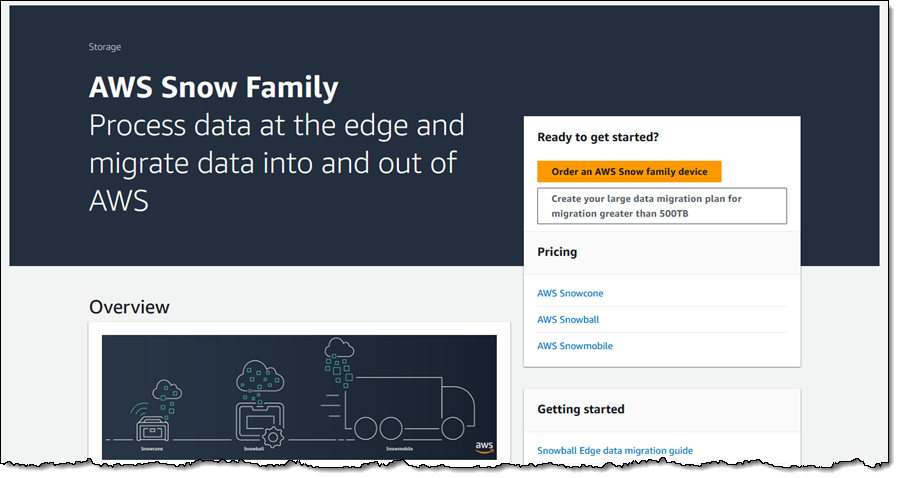
I open the AWS Snow Family Console and click Create your large data migration plan: I enter a name for my migration plan (MediaMigrationPlan), and select or enter the shipping address of my data center: Then I specify the amount of data that I plan to migrate, and the number of devices that I…
AWS Snow Family family devices are used to cost-effectively move data to the cloud and to process data at the edge. The enhanced Snowball Edge Storage Optimized devices are designed for your petabyte-scale data migration projects, with 210 terabytes of NVMe storage and the ability to transfer up to 1.5 gigabytes of data per second. The devices also include several connectivity options: 10GBASE-T, SFP48, and QSFP28.
Large Data Migration
In order to make your migration as smooth and efficient as possible, we now have a well-defined Large Data Migration program. As part of this program, we will work with you to make sure that your site is able to support rapid data transfer, and to set up a proof-of-concept migration. If necessary, we will also recommend services and solutions from our AWS Migration Competency Partners. After successful completion of the proof-of-concept you will be familiar with the Snow migration process, and you will be ready to order devices using the process outlined below.
You can make use of the Large Data Migration program by contacting AWS Sales Support.
Ordering Devices
While you can order and manage devices individually, you can save time and reduce complexity by using a large data migration plan. Let’s walk through the process of creating one. I open the AWS Snow Family Console and click Create your large data migration plan:

I enter a name for my migration plan (MediaMigrationPlan), and select or enter the shipping address of my data center:

Then I specify the amount of data that I plan to migrate, and the number of devices that I want to use concurrently (taking into account space, power, bandwidth, and logistics within my data center):

When everything looks good I click Create data migration plan to proceed and my plan becomes active:

I can review the Monitoring section my my plan to see how my migration is going (these are simply Amazon CloudWatch metrics and I can add them to a dashboard, set alarms, and so forth):

The Jobs section includes a recommended job ordering schedule that takes the maximum number of concurrent devices into account:

When I am ready to start transferring data, I visit the Jobs ordered tab and create a Snow job:

As the devices arrive, I connect them to my network and copy data to them via S3 (read Managing AWS Storage) or NFS (read Using NFS File Shares to Manage File Storage), then return it to AWS for ingestion!
Things to Know
Here are a couple of fun facts about this enhanced device:
Regions – Snowball Edge Storage Optimized Devices with 210 TB of storage are available in the US East (N. Virginia) and US West (Oregon) AWS Regions.
Pricing – You pay for the use of the device and for data transfer in and out of AWS, with on-demand and committed upfront pricing available. To learn more about pricing for Snowball Edge Storage Optimized 210 TB devices contact your AWS account team or AWS Sales Support.
— Jeff;
Author: Jeff Barr
