
Use AWS Workshops to accelerate your learning of AWS
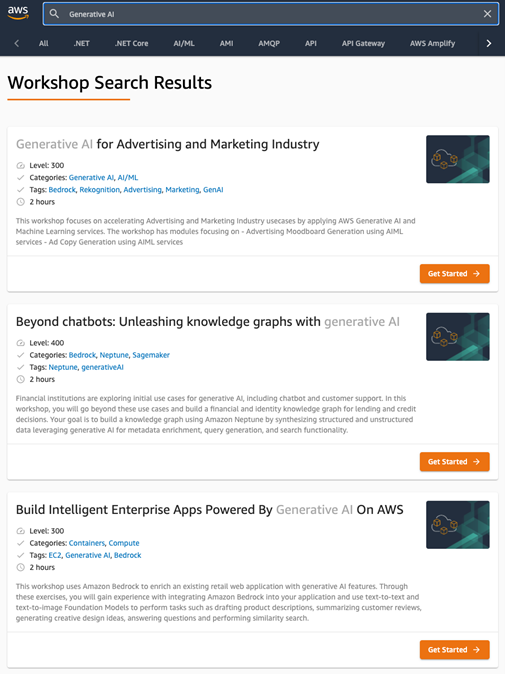
If you’re looking for service-specific, domain-specific, or use-case focused workshops, we’ve got you covered… You can find a workshop by using the search toolbar at the top of the AWS Workshops homepage or by directly searching service names or use cases… What is the experience like? Yo…
Learning the different AWS services and how they work can be a daunting task, especially if you’re new to the cloud. Last year, we wrote about how you can use AWS Solution Focused Immersion Days (SFID) to accelerate your team’s understanding of different aspects of AWS. There are many resources available to help you build your knowledge and skills, such as AWS Whitepapers and 600+ free digital learning courses and resources on AWS Skill Builder, our online learning center.
Today, we want to introduce you to the resources that power SFIDs – AWS Workshops. AWS Workshops are free, self-guided tutorial experiences that give you hands-on experience with AWS services. Through technical step-by-step modules, created by teams at Amazon Web Services (AWS), any level of learner can build an understanding of AWS Cloud concepts along with practical skills and techniques. If you’re new to cloud, have no fear: there is plenty here for you too!
What can I learn via an AWS Workshop?
We have 1000+ AWS Workshops available today, with more being added and updated each week, across a range of topics – including generative artificial intelligence (AI), machine learning (ML), big data and analytics, serverless, databases, security, and more. If you’re looking for service-specific, domain-specific, or use-case focused workshops, we’ve got you covered. Check out “How to use IAM Policies” (service-specific) or “Use Generative AI to build a DevSecOps Chatbot” (use-case specific). Each AWS Workshop is based on common use-cases and customer and partner feedback.
You can find a workshop by using the search toolbar at the top of the AWS Workshops homepage or by directly searching service names or use cases.
What is the experience like?
Your workshop is structured with step-by-step instructions, from how to set up your AWS environment in preparation for the workshop, to hands-on modules that cover sub-domains and use-cases for the workshop at hand. The learning is all self-paced, allowing you to gain hands-on experience in the AWS Management Console, CLI, and SDK, with the ability to stop and start as often as needed. The artifacts from these workshops can be used in your own AWS account and can even help set the foundation for future AWS projects and initiatives.
Workshops vary by complexity and estimated time to completion, but there is no time limit. Short workshops take as little as one hour to complete, and deep dive workshops that walk through multiple services and concepts may take as long as six hours to complete.
How to get started with AWS Workshops
Step 1: Create an AWS account
If you’re interested in learning using AWS Workshops, the first step is to create your own AWS account. When you open a new AWS account, take advantage of a few offers, including free trials for certain services, which are detailed in the AWS Free Tier.
Please note that some workshops may incur small charges in your AWS account, depending on the resources that are provisioned, but many workshops deploy resources that are partially, if not entirely, covered under the AWS Free Tier. Please keep in mind that if you do not terminate resources from the workshops after completing them, you may incur unexpected charges in your AWS Account. We’ll cover how to clean up the resources provisioned in your AWS account by in Step 5.
Step 2: Select your workshop
Once you have an AWS account, go to AWS Workshops to start by searching for the topic you’d like to learn more about. For example, if you search “generative AI”, you should see AWS Workshops that leverage AWS generative AI services. See image 1 below.
Workshops are categorized by technology domains and AWS services. Be sure to check that your topic is in either the “Categories” or “Tags” label. Sometimes, the search engine will identify workshops that minimally utilize the topic that you searched, so these workshops may not be a good fit based on what you’re interested in learning.
As you’re reviewing the search results, keep in mind two things: 1/ the level of the workshop and 2/ the estimated time for completion.

Each workshop is assigned a complexity level and there are four levels: 100, 200, 300, and 400. Level 100 are introductory-level focusing on a general overview of AWS services and features. Level 200 are intermediate-level and assume that the learner has an introductory level of knowledge on the topic and is ready to get deeper into the details of AWS services. Level 300 are advanced and dive deep into the selected topic, assuming the learner has familiarity with the topic but may not have any experience implementing a solution. Level 400 are expert-level and focus on advanced architectures and implementations. This level is typically best suited for a learner with experience implementing similar solutions.
Each workshop has an estimated time for completion, assuming the learner will understand all instructions and can complete tasks accordingly. However, based on your level of AWS and technology-specific experience, this time could vary, and you are free to take as much time as you need to complete the workshop.
Once you’ve chosen a workshop, click the “Get Started” button.
Step 3: Set up the AWS Environment
AWS Workshops can be run as part of an AWS event led by AWS Solutions Architects (such as an Immersion Day) or run in your own AWS account. In today’s blog, we’re focused on how to run the AWS Workshops in your own AWS account.
There are tabs on the left side of the AWS Workshop interface that allow you to navigate through different parts of the workshop. Consistent tabs include: “Setup”, “How to Start”, and “Start Building” (or something similar). See image 2 below.
To run the workshop environment in your own AWS account, you’ll select the “Self-Paced”, “Use Your Own AWS Account”, and “Customer-owned Account Setup” (or a similarly named tab). This step typically entails deploying specific per-requisite AWS resources that are necessary to complete the rest of the workshop. Don’t worry about having to keep track of resources that you create. At the end of each AWS Workshop, it will walk you through cleaning up all resources that you created.

Step 4: Complete modules
Each AWS Workshop may have one or more modules, each addressing a specific topic in the workshop. Some modules can be completed independent of one another; others must be completed in sequence. We recommend always completing all modules, in order, for a given AWS Workshop. Completing each module in sequence ensures that not only are all necessary resources created for subsequent modules, but also that you understand the broader concepts behind the workshop.

Please note that some workshop modules may ask you to download and upload files. These files are created and secured by AWS workshop teams.
Step 5: Cleanup
At the end of each AWS Workshop, we want to ensure all provisioned resources are terminated so we can return your AWS account to its original configuration. In every AWS Workshop, there is a tab labelled “Cleanup” or “Clean Up Resources”. Be sure to follow the outlined steps to terminate all resources created throughout the AWS Workshop. This ensures no unexpected AWS charges or security risks present themselves in your AWS account.

If you are looking for a more guided approach to AWS Workshops, please read about AWS Solutions Focused Immersion Days. We hope you get a chance to leverage AWS Workshops to learn more about how to use AWS and wish you the best of luck in your AWS journey.
Additional resources
In addition to AWS Workshops, you can get hands-on learning with AWS Skill Builder subscriptions for access to 195+ AWS Builder Labs, enhanced exam prep resources, AWS Cloud Quest, AWS Industry Quest, AWS Jam Journeys, and more. There’s something for every cloud learner, from brand new builder to experienced professional. Use the 7-day free trial of AWS Skill Builder Individual subscription* to access it all free. *terms and conditions apply
Author: Michael Zhang
